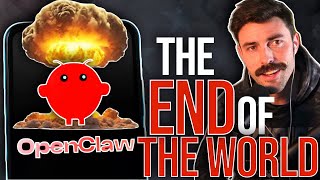2025q2-issue
Vote Up Down
Vote Up Down
Vote Up Down
Vote Up Down
Vote Up Down
Vote Up Down
Vote Up Down
Aphorisms
Sports

The Most Avoided… And Deadliest KO Machine of Today - David Benavidez
Submitted by
votesport
on 2026-02-28

No One Could Survive a Round with Him! Mad Power and the Tragedy of Gerald McClellan
Submitted by
votesport
on 2026-02-28
Health
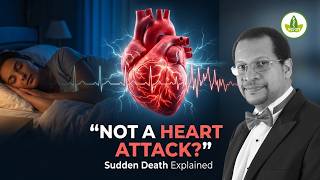
Most People Get This Wrong About Heart Attacks and Sudden Death
Submitted by
vejonhealth
on 2026-03-01

COVID Trapdoor – How Your Immunity Gets Depleted by Repeated Infections
Submitted by
vejonhealth
on 2026-02-19
Entertainment

Kung Fu Robots Deliver 'Knockout' Performance at Spring Festival Gala
Submitted by
piousbox
on 2026-02-24

The DUST Files "The Down-Under Dimension Vol 1" | DUST Livestream
Submitted by
watchdust
on 2026-02-14
Artificial Intelligence

Adobe & NVIDIA’s New Tech Shouldn’t Be Real Time. But It Is.
Submitted by
TwoMinutePapers
on 2026-02-22
Markets & Trading.
Vote Up Down
Vote Up Down
Vote Up Down
Vote Up Down


 Modernism is in trouble, but it has always been in trouble—because it attempts to substitute the sermon for the oracle, the idea for the deed. Art, which is now what it has always been, can reassert itself only person to person, work by work.
Modernism is in trouble, but it has always been in trouble—because it attempts to substitute the sermon for the oracle, the idea for the deed. Art, which is now what it has always been, can reassert itself only person to person, work by work.