Let’s continue illustrating these “locations” for a location discovery website. The next location is called “Construct 1”.
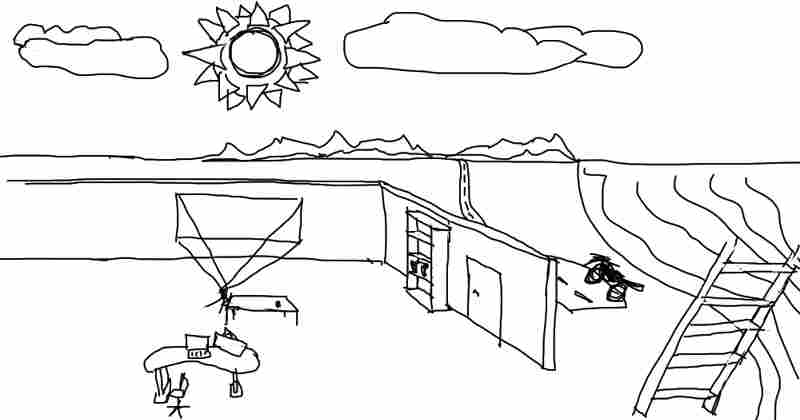
The elements that should be present in the illustration:
- Scenery: sun and clouds, a sea on the right all the way to the horizon, mountains on the horizon
- We’ll be looking inside a house. I didn’t draw windows but there should be 2-4 windows.
- A road to the horizon and a car parked by the house. The point where the road meets the horizon is clickable (red glow) with label “Go Back”. The car is also clickable (red glow) with label “Go Back”.
- Right wall of the house has a door, a window, and a bookshelf that is clickable, labeled “Bookshelf & Resources”.
- A coffee table and a projector projecting blank white screen on the wall. On the coffee table is a remote, clickable and labeled “Content Discovery 4 TV & Streaming”
- A spiral stair case on the left, to go to the second floor.
- An ergonomic workstation in the front (it should be bigger than I drew it). There is a dude sitting in the ergonomic chair.
- The laptop is clickable with label “Trading”
- The dude in the chair is clickable with the label “Dailies”
- There is a painting on the wall, clickable labeled “Sketches”
Since navigation is replicated outside of the illustration, I will also need icons for some links (and for some others I’ll use icons from a library). These can be the same images as layers in the illustration, but delivered as separate files. The icons should be 100x100px. The icons are:
- Laptop
- Dude in the chair
- Painting on the wall